*this is a re-post from my new blog, techiestateofmind.blogspot.com*
Hey 2014, let's get blogging... A new year, a fresh perspective, a renewed vision.
The past couple of years, as an ELL teacher, I had a pretty clear sense of my blogging focus: ed tech tools and resources that enhanced English language teaching and learning. It was a specific topic, and I found my blogging rhythm (fairly) quickly. This year, in my new position as a technology integration specialist, it's been harder for me to focus in on one specific theme for my blog....and as a result, I haven't quite established my blogging routine...yet.
Over winter break, I had a chance to do some reflecting on my blog and the direction I'd like to take it in the new year. I realized that there are basically three kinds of ed tech blog posts that I love to read, talk about, and write:
- content curation, reflection, and response
- successes and/or failures with an app, tool, or resource
- content generation, brainstorming, creative expression
So, I've decided to use those three categories as guides to help me focus my blogging in 2014.
And what better time to start...than the present.
 |
| http://sociallysorted.com.au/ wp-content/uploads/2013/08/ Canva-Image-.jpg |
One of my favorite techie tools out there is a free graphic design website called Canva. Although this site was not designed specifically for educators, I have loved using it to help me design and publish graphics for presentations, posters, websites, my blog, logos, and even my family holiday card. I love graphic design, and have been on the look-out for an easy-to-use, free graphics resource. It is currently in Beta and in order to use it, you sign up for an invite - I got mine in a day or two.

Pros:
Canva currently provides templates for 11 different design platforms / sizes:
- Business card
- Invitation
- Poster
- Photo collage
- Card
- Social media
- Facebook cover image
- Blog graphic
- Presentation
- Document
- Christmas card
Once you choose a design type, you have over 1,000,000 images to choose from to build your design. Most are free - those that aren't free cost $1.00.
You can customize your design by changing the color, text, size, layout, combination, and alignment of the different images.
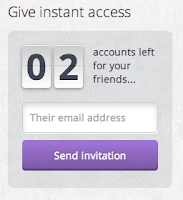 You can share your design directly to Twitter and Facebook, you can email a link to it, or you can download it to your computer to print or share.
You can share your design directly to Twitter and Facebook, you can email a link to it, or you can download it to your computer to print or share.
You can give your friends instant access to Canva once you sign up - sharing really is caring when you find an awesome resource.
Cons:
At this point, the only con I've discovered while using Canva is that it doesn't yet have an EDU version to make sure the graphics are filtered for student use. Even so, I love it as a tool for my own teaching and graphic design, and highly recommend that you give Canva a try!
What are your blogging resolutions for 2014?
How do you structure and focus your blog?
Have you tried out Canva or another, similar tool?
I'd love to hear from you - please share your comments below!
.png)



I didn't know about Canva and will add it to my list of free tools to try out and show students. Does Canva offer features that can't be found in Google Presentation, Prezi, Microsoft PowerPoint, or Slideshare? I am a big fan of free tech tools. I like that you used this post to discuss restructuring your blog. When I started my blog, I thought about what I wanted it to be. However, it has evolved or devolved (given that I don't blog regularly) into whatever I want to post on. If I think about my blog however, my posts are about education technology, teaching, writing, stories. After reading your post, I will be more mindful about the content of my posts.
ReplyDelete